Have you ever been in a situation where you need to make a phone call from your mobile phone but don’t necessarily want your cell phone number showing up as the caller ID? If you have this tip may be the trick for you. Lest you think this only applies for nefarious reasons let me give you some scenarios.
- You are an on call support agent and need to call back but dont want your personal cell number compromised.
- Your are a doctor returning after hours calls.
- You have offices in many cities and want to dial out as a local number.
- You are a small business who wants to insulate their business from their personal life.
- You want to return calls to customers or clients but need to control the number being delivered outbound.
The way we make this work is simple. We use a service called Twilio. Twilio.com is a set of APIs that allow you to interact with voice, text and video communications.. in shot they have boiled these communications into a set of cost effective API calls. For those reading this who are not nerdy – never fear, you don’t need a programmer to make this work.
First you need a Twilio.com account. This is easy, go to www.twilio.com and create an account. You will need to purchase a phone number – this will cost you $1/mo – and you will need to enter your credit card info to convert your account to a valid (not test) account.
Second you need to decide if you want to call using that Twilio number (just purchased) or if you have additional caller ids you wish to verify. You can add any number you have access to as a verified caller id. The process is simple – just add enter the number you wish to verify in the Verify Call.

This is where the flexibility comes into play. For outgoing caller id values you have several choices.
- Add new Twilio numbers in as many cities as you like ($1/mo)
- Add existing land line or cell numbers that you presently own or have access to verify.
Once you have the account created, a phone number purchased and any numbers you wish to verify added you are ready for the next part – the mobile app.
The mobile app we are using is twiDial – www.twidial.com. This app is a basic dialer interface for Twilio. The basic idea is the app can be configured to use your Twilio account to place a call to your cell phone. Once you answer that call you will be bridged to an outgoing call using the Twilio phone number or any verified caller id value your account. Super cool right?
You can check here for the current per minute pricing details: https://www.twilio.com/voice/pricing.
The setup of the app is pretty straight forward but there are some details you need to pay attention to.
Here is a screenshot of the app dialer and the settings pane.
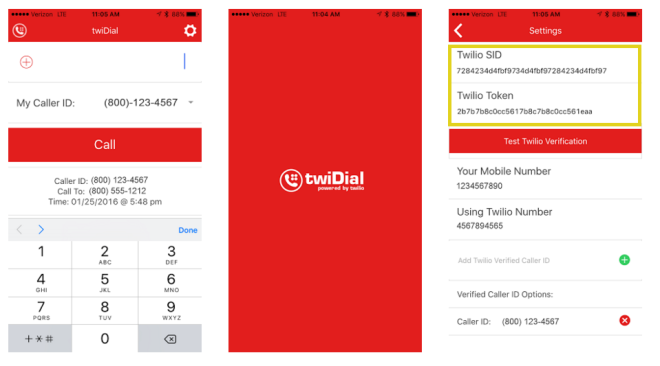
You will notice on the right side you need a few things.
Twilio SID – This is essentially a username value. It is part of what allows the app to use your twilio.com account. It is NOT your Twilio.com username though, so keep reading.
Twilio Token – This is essentially a password value. It is part of what allows the app to use your twilio.com account. It is NOT your Twilio.com password though, so keep reading.
After logging in at Twilio you will see in the top right a drop down arrow. Tap that and select Account.

You need to make note of the API Credentials. You will see there is an AccountSID and an AuthToken. You need both of these to setup the app. Once you have carefully transcribed these beastly numbers tap the Test Twilio Verification button to double check your entries. A confirmation box will alert you if you are successful.
Next in the settings we need to enter is the value for Your Mobile Number. This is the mobile number you have the app installed on. When the call button is pressed this is the number where you are reachable to conduct the call.
The other settings you need is Using Twilio Number. Here you will select one of the twilio numbers you have purchased. When the call is placed to your cell phone it will come from this number. The ultimate destination of the call will not see this number but it is an important part of the process.

Finally we need to enter the desired choices we can use as outgoing caller ID numbers. This is where you can enter either:
- Any of your Twilio phone numbers
- Any of your verified caller id numbers.
By entering these numbers here and clicking the green plus sign you will add them to the list of optional numbers to call using.

That’s all there is to it. You can now local dial using phone numbers from a huge selection of countries for very reasonable per minute costs.
If you are interested in accomplishing the inbound calling side (get Twilio calls routed to your cell phone) of this you will want to check out this post for setting up call forwarding using Twilio numbers.
In the interest of full disclosure, this is my app. I have an interest in the app being purchased, but I also really believe it can be a great help to a great number of folks who need this sort of functionality. The app was built in partnership with Jess Patton who can be contacted here.
Happy dialing…

This is a great feature. For my purpose I however also need to record the outgoing call for compliance reasons. I also use Twillio for Agile CRM and when calling from that application I have an option to record all calls. Can you add the same ability to your app. If so it would be truely amazing and I only think it requires a tiny tweak, i.e. telling Twillio to record the call.
LikeLike
Great idea…. ok so let me ask you this. Do you have access to the recordings or would I have to expose an interface to list call recordings, play them, export them, etc? Setting the record flag is easy – exposing an interface to play them is a bit more work of course.
LikeLike
Personally, I would be super happy if you just allowed the option to set the record flag. We can always get access to the recordings from Twilio.
LikeLike
Ok no problem _ i will get it added for you.
Thanks for the feedback.
LikeLike
Works Great on my Nexus5. Can I install this app on multiple devices and use same Twilio credentials on all devices?
LikeLike
Yep – just go to the store and install – thanks
LikeLike
Does this work with a Bluetooth headset so the call is passed on to Bluetooth?
LikeLike
HI Trevor – yes – the app is a dialer interface which bridges a call to your phone and the remote end of the call – think of it as a conference call where your phone is one participant. This means whatever functions you need on the phone will work. The reason it is like this is to ensure voice quality and simplicity. If you can place a call this app will work.
Thanks
LikeLike
Many thanks Austin, I have purchased this because I have no mobile signal, but the app is essentially calling my phone, how can I make it use VOIP and route to my headset?
LikeLike
There is no way to do this. The app is a dialer app that bridges the call – it has no voip functionality I am sorry.
LikeLike
Can you recieve incoming calls from your twilio number?
LikeLike
Sure but that is not a function of my application it is handled in a different way. Check out this link for instructions.
LikeLike
Is there a way to personalize the app or re-brand it? thanks
LikeLike
Hi Eddie – well never thought about it but I would be happy to entertain it. Reach out to me at ahSolutions.Help@gmail.com and we will see what we can come up with. I can tell you it is possible – not sure whats on your mind though. Let me know how I can help.
Thanks
LikeLike
I also want to rebrand the app and get the source code in order to change the user experience so the incoming call is answered by the virtual twilio phone and not the users cell phone. It gets processed through the internet via the iphone app however but the call is routed through twilio not ATT or Tmobile etc. I don’t mind still paying you for the app and your help for my users. I will integrate it with their contacts database online also on the same app. Please contact me. 19496984132
LikeLike
I will certainly entertain an offer. You can reach me at ahsolutions.help@gmail.com.
Thanks
LikeLike
Hey Austin,
Looks like your app does not work with international phone numbers as +E.164 formatted numbers are converted to US numbers. For example, a UK number starting with +442xxxxxxx is translated to US regional (442) xxx xxxx. In addition, phone numbers are required to be 10 digits long which does not apply to most countries in the world. Unfortunately this fact is nowhere mentioned in the description of your application.
LikeLike
Hi there – let me see what I can do. We did test it with number from uk so I am a bit confused.
Can you clarify where you are having these problems?
– adding outbound caller ID?
– placing call to this number?
– using Twilio number that meets this criteria?
I would say it is not in the description because that is not the intended function. 😉
I am sure we can get it addressed. The app does have users outside US – so that gives me good hope we can remedy this.
With a bit more info I am sure we can figure it out.
Thanks
LikeLike
This issue has been cared for in the last few releases. I be believe all is well on this now.
Thanks
LikeLike
can I send out reply call and sms by using ?
LikeLike
i am not sure I follow this one I am sorry… can you clarify? TwiDial has no sms functionality right now. Sending SMS is easy though so if that is helpful we can add it. The inbound SMS is a different story.
LikeLike
I have both Canadian phone number — which is the same with US phone number format (XXX) XXX-XXXX — as well as international phone number from Twilio in E.164 format +XXXXXXXXXXXXX. I can dial out from my Canadian number using Twidial just fine, but I cannot do so from my international phone number. When I add that into Add Twilio Verified Caller ID field in Twidial settings, it was always getting truncated into North American phone number format which makes it incomplete. So this always trigger debugging alert on my Twilio account whenever I dial out because this truncated international number is not valid! I think Twidial as a concept is awesome as long as it is also made to work with international numbers. I hope there will be update soon to address this shortcoming.
LikeLike
Hi there and thanks for reaching out. I am sorry for your troubles and assure you it works with international formatted numbers but perhaps the format you are using has not been tested. Why don’t you use the send support email at the bottom of settings and we can talk specifics.
I’ll tell you that if you use the + before your number it will be treated as international. There is an issue with the display of that number in the settings portion of verified caller ID but it does work properly. We will rectify the display issue but it is not a functional problem so perhaps there is a resolution for you.
LikeLike
Thanks for your reply. I retested Twidial again, and even though the E.164 international number was displayed in its truncated format under both the Verified Caller ID (in Settings) and Caller ID (in dialing screen) I can now confirm that dialing out using international number works fine as advertised. In fact, the Caller ID displayed on the receiving party’s handset is correctly displaying the international number in E.164 format. The problem that I had experienced before stemmed from Twilio not yet enabling international dialing for my non-North American number and it had nothing to do with Twidial. I’m very happy now. This app is just what I’m looking for. Thanks!
LikeLike
This should now be properly handled. Thanks for the feedback.
LikeLike
I love this app – Please add support for SMS Messaging the same as you support phone calling
LikeLike
It’s on the idea list but to be honest would have to have a recurring revenue model on it.
Remember that twidial is a one time purchase and handling inbound SMS requires server side resources and management of that code.
So I won’t say it will happen tomorrow but I will say it won’t be a $3 purchase that works into eternity.
Sending SMS is easy but I know an app that only sends would not satisfy the purchaser.
Hope this makes sense.
LikeLike
Hi there, I am having trouble trying to unlinked my personal phone number to the one it was attached , so I am still receiving calls from my previous job phone standard even though i already delete my number from the application settings and deleted the application itself,
Do you know how could I detached my number ?
Thank you for your time,
Sirwan
LikeLike
Very strange – remember we don’t have anything to do with incoming calls. The first place I would look is on the twilio setup of the URL to to call. This not anything that twidial controls but if you are you saying you are getting calls on your cell that are directed to your twilio numbers this is where I would look.
You might check this link:
Thanks!
LikeLike
Love the app. Would be nice if there was a VOIP option and for the app to ring for incoming calls. Also the incoming/outgoing text is fine. If those were available as an upgrade I’d be willing to spend $19.99. (not sure if thats enough!)
However, can you explain how the cost of the twilio works in congruent with twidial?
IE:
1. Twidial calls to mobile number, and connects
2. Twidial than calls out to selected outgoing number
Does #1 incur a cost? does #2 incur a cost?
I think my biggest concern is number #1.
LikeLike
Hi James – glad the app works well for you. I hear you on the VOIP – the issue is not the dev cost but the support cost. I can ensure high call quality if I use the bridge mode and I sort of assumed heavy users of the app would have another solution in place. I will give it consideration for sure. With regard to HOW the app works.
1. The app is a bridge to Twilio services. I dont store any info or make any calls to non-twilio owned endpoints – none.
2. The app calls the Twilio API to place a call – from a Twilio number you own to your cell phone.
3. When you answer the app tells twilio to Conference you with another outgoing call using the selected caller ID.
There are two legs to this call just like there would be if you were forwarding inbound calls to a landline or cell phone.
Both legs of the call have a cost associated with them.
Is this the cheapest way to use Twilio? No it is not.
Is it very reliable and always provides good call quality? Yes it does.
My goal was to build a dialer that would let you easily use your cell phone to dial from Twilio numbers OR any other number you have authority over (verified caller ID). The app is very reliable and has a pretty solid user base. There have been requests to support texting and browser based calls. Presently we are working on a way to expose and manage call recordings – this will be out very soon in the form of a new app. After we complete that we will investigate the opportunity around network based calls.
Hope this helps.
LikeLike
Quick question – I’m dialling out of North America and am having trouble dialling into the EU and AUS. Is there certain functionality I’m missing? I’m dialling 011 to get out, do I need to add a pause or wait?
Please advise.
LikeLike
Try dialing + and country code using standard e.164 formatting – should work fine. Let me know if this doesn’t work. Thanks
LikeLike
It’s also worth noting is that you need to have Twilio enable international calling on your account
LikeLike
What does the “auto-bridge” setting do? Thanks.
LikeLike
It does means you will not be prompted to connect the call when you hit dial.
LikeLike
Great app and a good idea!
Is this app under active development since the last update was a while ago…
Just bought the app but I am curious how long it will be supported in the future. 🙂
LikeLike
Yep – a new build and companion app are due soon. I won’t promise a build every week but we have done bug fixes and enhancements several times. I’d say it’s s good $3 investment 😉
LikeLike
Thanks for the development! Seems like a very usefull app for me. I only forgot to add the Dutch +31 country code for the first time but now it works.
LikeLike
Does the Call History only display outgoing calls or also incoming calls?
LikeLike
Outgoing from my app only – it’s just s local log of recent calls
LikeLike
Could you please also add ingoing calls? I’m using my personal phone and if someone calls, my business number shows up on my personal phone. Right now I have to login at Twilio every time someone calls. It would be a huge timesaver if you can add ingoing calls. 🙂
I use https://www.twilio.com/labs/twimlets with this code:
+31614141414
Could you please add ingoing calls to the app?
LikeLike
I’m sorry, but I don’t know the codes to show code in the comments.
Here is a link to a screenshot of the code I’m using for my twimlet so you have an idea.
http://imgur.com/OvtKbr2
LikeLike
I’m not sure I follow – what are you trying to accomplish
LikeLike
Normally the callerID is always the number of the person who calls.
Right now the callerID is always +31858888888 because of the code I’m using in my twimlet: http://imgur.com/OvtKbr2
I made a contact in my iPhone with the name of my business.
So every time someone calls me I know it is from my business number via Twilio.
There is only one problem. I cannot see the number of the person who have called me on my Twilio number because callerID is always +31858888888.
So a great solution would be if I can see ingoing calls under the Call History. I hope this is possible, it would be a huge time saver!
LikeLike
The advantage is that I can greet someone with formal language, because I know someone calls for business.
And if another number shows up, then I know someone is calling me on my personal number.
LikeLike
Hi great app, but very interested in the solution that Sander suggests. We have verified Caller IDs in Twilio and set that called ID in TwiDial, but people are still seeing ‘Unknown’ when we call them via TwiDial. Also, the inbound solution Sander suggests is critical. Thanks!
LikeLike
Outgoing caller Id name is not supported by Twilio – sorry. What we are adding is friendly name when you pick a number to use as your outgoing. The change will make it easier to pick the right one. See this link for more detail on outgoing caller Id names – and Twilio lack of support for it:
https://support.twilio.com/hc/en-us/articles/223180148-Displaying-a-business-name-or-custom-text-as-Caller-ID
LikeLike
Thanks Austin. I’m a bit confused. We’ve verified our 1300 (Australia) twilio number and it shows in TwiDial as the Caller ID. Users only see Unknown. We’re not looking for an outgoing caller ID ‘name’ per se, but we thought our 1300 number would be displayed (as no one answers Unknown numbers here and they then don’t know who to call back). Is showing the number possible?
LikeLike
Hi Austin, Just purchased the app and it’s _almost_ working but twiDial is automatically inserting a “1” in front of every number I attempt to dial (e.g. +64219999 becomes 1+64219999). The “1” is invisible until it fails, then it shows in the Twilio debug logs, and in the twiDial call history.
LikeLike
If you need to dial a country other than US put a + at the front of the number.
LikeLike
Actually I should have clarified – the Android new build has shipped and pending approval of apple the ios one will be live soon. The newest build doesnt do anything to the number if you enter a + sign but this is only live in android presently… so are you ios or android?
LikeLike
is the app safe to use. How do I know my creditial is not shared or stored your end
LikeLike
Well I am not sure how you can “know” but I can tell you they are not accessible to me in any way. I dont touch the credentials beyond needing them to place the calls to the API on your behalf. So I get it – but you either trust it or you dont I guess. The app works as advertised and is a one time purchase – meaning I dont have any rev stream off this app beyond your purchase.
LikeLike
I have been using it for a LONG time and no issues if that helps any.
LikeLike
well thats kind of you sir… glad it works for you – thats why I built it really. I had a personal need and I thought “i bet others can use this too”
Trust me I wont get rich off this but it is a handy little app.
LikeLike
Would it be possible to import the friendly name with the phone numbers? This would be immeasurably useful to those of us with a lot of numbers.
LikeLike
Thats a great idea – will check into it thank you
LikeLike