Lets say you have a need to have phone numbers in multiple cities, and you want all those phone numbers to be forwarded directly to your cell phone. Using the services of Twilio.com and the function of the twiDial app you have the ability to route incoming calls to your cell and dial outbound from your cell using any caller ID number you can validate.
For this article we will focus on the incoming part of the call. If you want to learn more about how to call from your cell phone using any multiple outgoing caller ID values check this link.
To make this work you need an active account at twilio.com that has been setup with at least one Twilio number and a credit card to handle the very low recurring per min costs. Once you have those details covered you are good to move to the next part.
Routing the incoming call…
Routing the call that is headed to the Twilio number is pretty simple. First navigate to the PHONE NUMBERS section of your account.
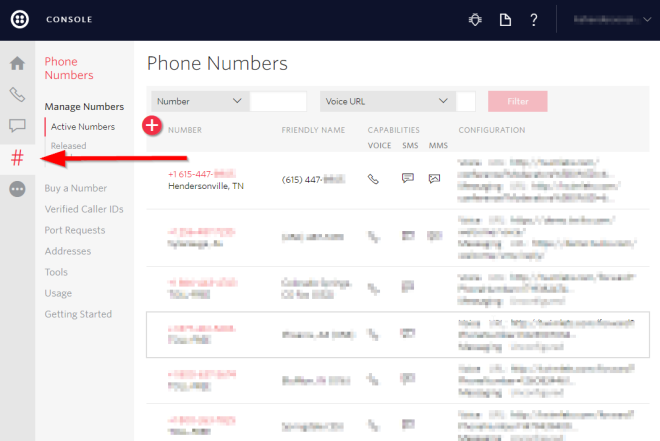
Once you are there you need to click the RED UNDERLINED PHONE NUMBER to bring up the modal view of the phone number settings.

In the number settings you need to paste this URL for the Request URL field. Take note you will want to replace the 12345678900 with the full phone number to call. Make sure you do not forget the country code (USA is 1).
http://twimlets.com/forward?PhoneNumber=12345678900
Click Save and give your Twilio number a test call. You will find the call is immediately forwarded to your configured number. If you are curious about how this works and what other options you have such as building automated menus and a bunch of other options check out the other powerful Twimlet options you have here.

Can we send SMS or MMS from your app?
LikeLike
Not at this time – twiDial is a dialer interface only. thanks for reaching out.
LikeLike
any plan to create an equivalent app or function for SMS? Your dialer app is fantastic.
LikeLike
really glad you like it – at this time no. I am sorry but to handle SMS requires server side processing and liability that I cannot support on this app model. The app is $3 and my take is $2 – there is no requirement for recurring revenue stream on it and given this is not my full time gig I probably wont build that into it. I do have a new build that supports managing call recordings which integrates with twiDial for placing calls, but at this time no plans for SMS handling. Sending an SMS is simple – but keeping state on the return side is more complex than I want to be responsible for. The support on a simple app like twiDial is enough for me to be honest with you. In a future version of the app we will support calling without placing a call to your cell – but that still down the road.
Thanks
LikeLike
Totally understand. It’s a shame for me but I get it. The revenue has to justify the work/responsibility. Nonetheless, thank you for what you created.
LikeLike
it was / is a fun project. Helpful to many who just need to place calls from their Twilio or Twilio verified numbers. That was the purpose – its simple but does the job.
LikeLike
Hi Austin, been using this for a while. However when I check my Twilio billing I see that my outgoing calls gets billed twice, once for “Outgoing Dial” and another for “Outgoing API”
Is there a way to only get billed once
LikeLike
Hi there – it bills twice because the app places two calls and bridges them. The call goes to your cell then the outgoing call is placed using Twilio and bridges into the first call. Hope this helps.
Thanks
LikeLike
It bills this way because there are two calls. The first call goes to your cell and then Twilio will place a second call and bridge it into the first. Hope this helps.
LikeLike
Thanks for the explanation, does Twilio allow for in app dialings?
LikeLike
They do allow for it but to ensure call quality we just use the cell network to place calls. Remember this is a low cost one time purchase app and we dont have support to help narrow call quality issues. The best way to ensure call quality is to use the voice network to connect the call.
Thanks
LikeLike
Hi, it only calls my mobile from the ID when I try and call anyone else! I can’t access the support email because apple is forcing me to use their mail app which keeps going in a loop.
LikeLike
Hi the good news is if it is calling your phone thats a good sign because that means the app is working. I encourage you to answer the call – the app will then bridge you to the outgoing call you placed changing the caller ID pulsed out.
Thanks
LikeLike
Sorry To ask again. Looks like my question is deleted .. How and where does the API credential are stored ?
LikeLike
Hi there – I suppose I need to better understand the question to provide an answer. If it makes you feel better the credentials are never sent to any endpoint other than the Twilio endpoints – I have no visibility to them as the developer.
LikeLike
I’m a big fan of TwiDial- probably your biggest fan! The thing I like the most is TwiDial uses the cellular voice network (it’s not VoIP), ensuring call quality! This feature, in addition to other features, really distinguishes TwiDial above all of those other VoIP based mobile apps. I’m soooo glad you designed your app like that- I don’t understand why all of those other developers don’t “get it”. For business users like me and my many clients across the USA, call quality and reliability is critical and TwiDial delivers every time. Keep up the good work!
LikeLike
Glad you enjoy it – this was the only way I could keep support costs low and quality high in my experience with voice and the internet. It can be done over the net but there are a lot of variables there to factor in and to avoid the app taking the hit for quality we just bridge the call over voice channel.
Thanks for the comment.
LikeLike